Virtual Service Businesses NEED tools!
Well, every business needs tools. But when you have an online business, it’s nice to know what others use that help them out so frequently (probably daily) in their businesses. So I compiled a small list of mine that I use.
Planning!!!
Anyone who is anyone KNOWS planning is essential to anything being a success. I know I am a tad old fashioned, but I do still like to write things in a planner. Oh, I use the online calendars, too….Google Calendar, Calendly….BUT my favorite has been this planner by The Best Planner Ever. Jennifer Dawn is the person behind the designs and I know her personally(professionally really, but I like to think of my clients as my friends as well) and her insight on planning is above all! You can look at all the amazing covers for 2019 by clicking here.
The planner above is the one I got for 2018…..I am having troubles choosing one for 2019…but its coming fast, so I better get deciding!!!
Graphic Design & Editing
If you don’t already use Canva… you should! Seriously, Canva is as userfriendly as you will find. Especially if you are like me and TRY maneuvering through Photoshop. Don’t get me wrong… I LOVE photoshop…. when my daughter is using it to do things for me! But for me to get in there…it is truly stressful. Therefore, my go-to is Canva. Every. Single.Day!

Free Hi-Res Image Resources
Along with Canva…Pixabay is also awesome for working on your blog posts or web pages. Pixabay offers free as well as paid options for images that you can use on your website! The variety is awesome and again, very easy to use!
Note & URL Organization
Please tell me you use Evernote!! The time it saves me on a day to day basis is unreal. If I’m surfing the net and see something I want to save for later, I just quickly put it into my Evernote with a couple of keywords as to why I liked it….put it in a folder if it has one that pertains to it, OR I may even start a new one. It is awesome!
Cloud Storage & File Sharing
Have you ever been afraid of your computer crashing? Losing ALL that information? Been there, done that. But then, I discovered Dropbox.
Full disclosure…I do get extra Dropbox space if you join via my link. 🙂
What I love the most is that it will sync to my two computers so I don’t have to constantly be moving files if I want to work on my laptop. The bonuses just keep coming with Dropbox!! AND its affordable!
Social Media Management
Scheduling your social media out is so easy with Hootsuite! I have multiple clients in my Hootsuite platform and it is super easy to do all of your social media for each client in a hurry! They are affordable as well, around $6 per month. It lets you even schedule Instagram! LOVE that!
Custom Form Generation
Jotform is one of those tools that has sooooo many uses. One, you can get your contracts signed in there. Two, you can set up a survey for your clients. It will give you the results in several different ways, so you can customize it to fit your needs. It is good to use for onboarding clients, too. I use it a lot in my virtual services business.
Working With A Team
The greatest way to unify your team! Slack helps with your workflow and makes it easy to find all your files, messages and colleagues in ONE place!! LOVE it!
Email Marketing & Autoresponders
I will tell you right now…I am an affiliate of AWeber. It is because I love AWeber. Anyone can use it. Are you just starting out in your virtual business? Have you been in it for years but don’t need all the extra stuff that Infusionsoft and Ontraport have? Then definitely check out AWeber. Setting your account up is simple and their support is great!! This is definitely one to try!!

Password Management & Security
Lastpass is great for storing your passwords. Because WHO wants to have a notebook so full of passwords that you can’t find the one you’re looking for??!! Not me. I use the free version of this and its great!

Password Manager & Web Form Filler
Another program I use is Roboform. It is super easy as well, however, I do pay a minimum annual fee for this one. They both work great, but Lastpass has a few more security protocols than Roboform does.
Communication Tool (Think Walkie-Talkie)
Remember when you were a little kid and how exciting it was to be able to pretend walkie-talkies? No more pretending. They made an amazing app you can use on your computer OR phone and you treat it like a walkie-talkie. It is called Voxer. I love it! Easier than texting, you just push the walkie-talkie button and talk and it goes immediately to the person you are talking to. It is fun for sure, but above all, it makes communication easier and more efficient.
Screen Share & Online Meetings
Zoom has many features that are so fun and easy to use. Its a great way to screenshare. You can record your client meetings or team meetings with Zoom. You can also schedule meetings within it. As well as do webinars with it! It is the all around great to use video tool!!
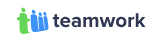
Project Management & Team Management
Project Management. A MUST for anyone in business. Small, medium, large, it doesn’t matter! You have to be organized. Teamwork allows your clients to email their tasks directly to your Teamwork making it super easy for you to know what needs to be done and when. You can save files in there, keep notes, it’s just amazing. I use it every day and would be lost without it. And once you build your team, you can have everyone using it so everything is in ONE place.
Great Tools For Online Businesses
These are just a handful of the tools I use each day in my virtual services business. If you are looking for something in particular or have an idea for one that I might find helpful, please comment below! And if you are in need of ALL of these tools for your business….you MAY need a virtual assistant 🙂 Reach out!! I can’t wait!









